Creating Sound FX for a game!
- Andy Leeder

- Aug 22, 2018
- 5 min read
For an upcoming game, along with producing both electronic music and live jazz music for it with Joao Pereira, I also created the sound effects!
We had a really cool idea, to match the FX with the key of the song, so that all the FX compliment the game soundtrack, giving the audio experience another layer of depth. Being a sneaking around game, we wrote a simplistic yet suspenseful theme that gets more complex as you progress through the 10 different levels, the perfect scenario for some complimenting FX!
Check out our electronic production here =)

I used Logic Pro to compose the electronic sound effects and to track the recorded FX as well. I do usually work in ProTools 2018, however for this production I chose Logic because of one of it's recent updates that introduced several gigabytes of new instruments! These gave me plenty of sounds to play with while experimenting with what I thought might work.
Here are a few of my favourite sounds from the lot:
You can listen to them here!
Dog Barking & Cat Meow
These guys were probably my overall favourite, simply because of how much fun I had playing around with Melodyne to create in key and in time animal noises. I wish I had some short videos to show me making crazy sounds into the mic haha. I used an AKG C414 to record as cleanly as possible, and I took several takes of each while listening to the track, in order to bark and meow in time =P - I knew Melodyne would help me out with the pitching.

After picking the most in time and fun takes, I played heavily with the pitch, formant and drift of my voice before committing the Melodyne track to import into protools for a little further mixing.

In ProTools, I did a few small changes, moving the barking around slightly and adding an extra yip to add to the musicality of the sound. I also hit the meow with a subtle chorus effect, which removed a little of the human sound to the voice and gave it some more presence.
I love using Melodyne to create unusual sounds, but it's important to know how to use the application, their help centre videos gave me to tools I needed to creatively play with ease.
Open Paper & Close Paper
These sounds I used the new instruments in Logic Pro for the base sounds, and hit them with some heavy EQ and processing to get the result I was after!
Not yet a master with Logic Pro, I came across this new feature that really smoothed out my workflow when layering sounds to get a single effect. The Track Stack feature! This tool lets you group tracks, yet also apply different plug-ins and effects to each. It's quite a simple tool, but a huge improvement to the DAW. I used this article by musicradar to help me understand what was going on and how to use them.

Now I was free to use different instruments in the process of making the same sound.
Two sounds make up both of these FX, each sound heavily EQ'd and with some further processing. Below you can see the FX chain of the 'shimmer' sound in the 'Open Paper' effect.

Paired with the shimmer sound, was a shaker noise I again found amongst Logics Instruments. I hit that with some even harder EQ, pitch shifting and an IR reverb to create a more paper-y book like sound. I purposefully chose the instruments that fit in best with the soundtrack, and used the above methods to not only substantially change the sound but also pitch it til it fit in with the main theme.
For close paper I used similar sounds out of the same instruments and the same FX chain, but I changed the settings big time, looking for a more solid low end sound as a simulacrum to closing a book with a 'finished' feeling.
'Near Object' Flourish
My idea here was to have an in-game hint that you're near an object of interest, and the sound could play at any time and still feel 'at home' with the background soundtrack playing at the same time.
This one was quite simple, composed using a Trumpet in Logic, I played it on a MIDI keyboard in the key of the soundtrack, and put it through some EQ and a saturator to help it sound more like a real trumpet.
Computer FX!
These were pretty fun, using plug-ins and FX to change the Logic instruments to sound more like shitty quality computer noises. Again I composed all of the sounds in the key and tempo of the song. I discovered logics 'Bitcrusher' plug-in, a really simple and effective tool to overdrive, downsample or even reduce the bit resolution of an audio clip. This plug-in is pretty much the backbone of the computer-y feel behind these effects.

Here you can see that I've used Track Stacks again to simplify what I'm working with in the DAW, and also that I've used a Xylophone and a shaker to create my Upload/Typing sound.

So how did I change the shaker into a keyboard-like sound? Check out the chain above!
A huge EQ drastically changed the sound of the shaker, with a FET compressor bringing up the tail of the shaker, and from there into a distortion plugin and the wonderful Bitcrusher! That, paired with the again largely EQ'd and tape distorted Xylophone, and some D-verb applied in PT, brings us the final sound! Wew!
Pow!
This sound plays just before the big boss enters you you've gotta run! It's the big dramatic warning that something has happened!
I recorded, and layered my voice 5 times, each with different pitching, formants and drift changes in Melodyne. They also have different lengths and intonation.

Melodyne is absolutely doing most of the work here, though I've also got some EQ'd and gated reverb to make it sound even bigger. I spent a fair amount of time working the the levels and panning of each separate instance of my voice, in order to create a well balanced sound that goes from high to low. I think in the end I achieved something that doesn't sound like a human voice, but instead something sharp, punchy and batman-esk.
I could talk about the FX I made for ages! The process has given me a lot of ideas for sound FX for the games I'll work on in the coming months, and opened my eyes up to how much you can actually change a sound using these simple plug-ins. Most of my work here was putting into action my own thoughts and ideas, without much research on how others have created similar sounds. Before my next game, I'll do a bunch of research and pair that in with my own ideas. I think that could improve my FX in the future.
Bibliography:
How to work with Track Stacks in Logic Pro X. (2017). Retrieved from https://www.musicradar.com/tuition/tech/how-to-work-with-track-stacks-in-logic-pro-x-646814
Haas, W. (2008). The SOS Guide To Mix Compression |. Retrieved from https://www.soundonsound.com/techniques/sos-guide-mix-compression



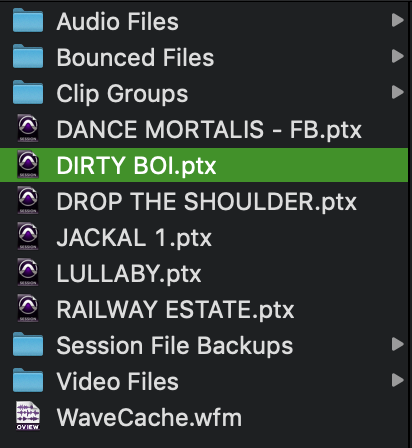

Comments